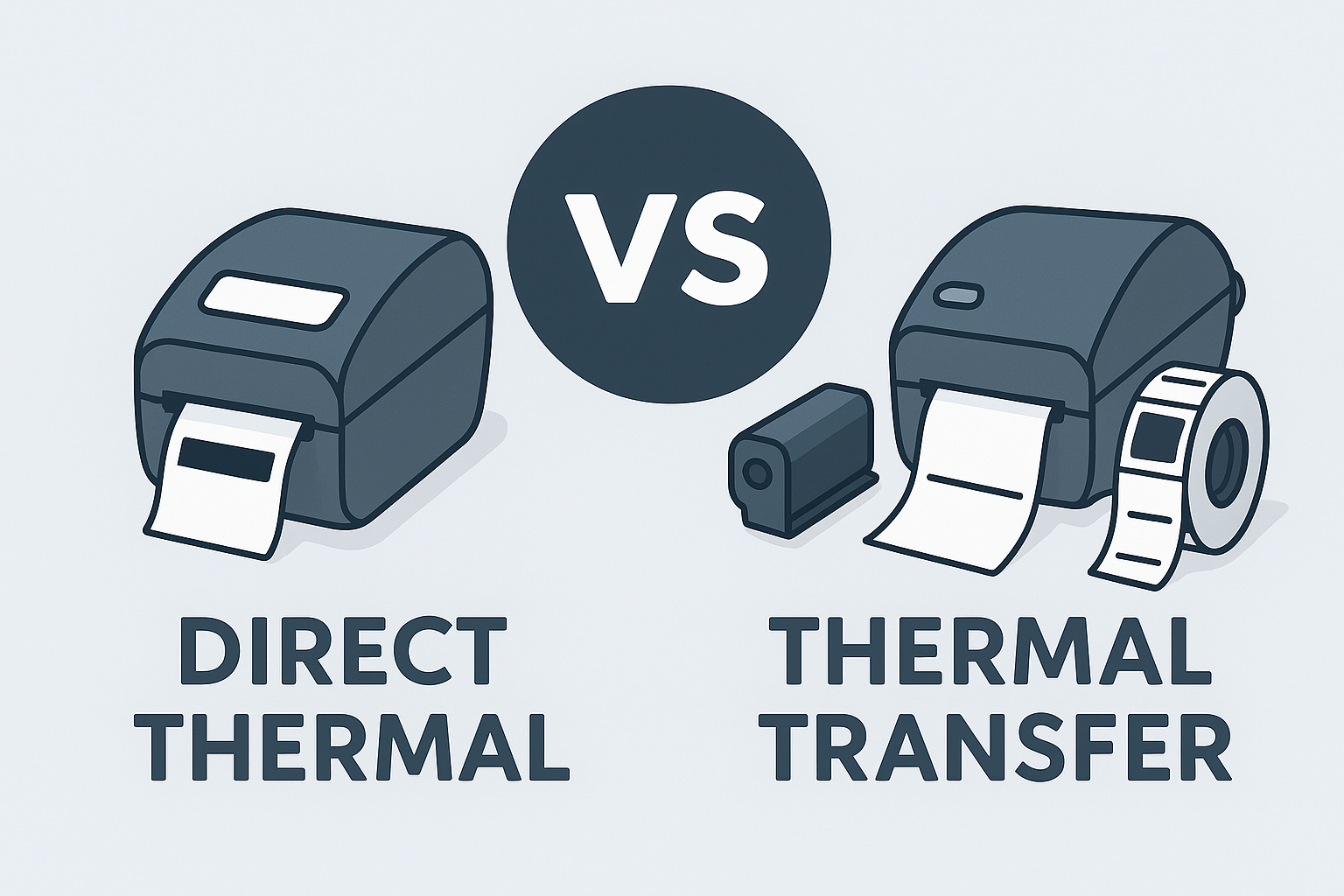When choosing a label printer, you’ll often come across two printing technologies: direct thermal and thermal transfer. Both use heat, but they work very differently. The choice affects durability, print quality, and label costs.
How it works
- Direct thermal: uses heat-sensitive paper that turns black when heated. No ribbon or ink is needed, making it low-maintenance and affordable.
- Thermal transfer: uses a ribbon that melts ink onto the label surface. This allows printing on paper and synthetic materials for long-lasting, scratch-resistant results.
When to choose which
| Application | Direct thermal | Thermal transfer |
|---|---|---|
| Shipping labels, receipts | ✅ Fast and affordable | ✘ Not necessary |
| Warehouse or product labels | ⚠️ May fade faster | ✅ Durable and long-lasting |
| Outdoor or hot environments | ✘ Heat sensitive | ✅ UV and heat resistant |
| Short-term use | ✅ Perfect choice | ✘ Overkill |
Example printers
- Direct thermal: Dymo LabelWriter, Brother QL series, Zebra ZD421D
- Thermal transfer: Zebra ZT231, ZD421T, TSC TX series
Common mistakes
- Using the wrong label type – paper fades quickly outdoors.
- Forgetting that direct thermal is heat-sensitive – labels blacken in sunlight.
- Running a transfer printer without a ribbon – it won’t print.
- Looking only at the purchase price – cheap printers can have higher running costs.
Conclusion
Choose direct thermal for shipping or short-term labels. Choose thermal transfer for long-lasting or outdoor labels. Always test before ordering in bulk.
 Deutsch (AT)
Deutsch (AT) Nederlands (BE)
Nederlands (BE) Deutsch (DE)
Deutsch (DE) English
English Français (FR)
Français (FR) Nederlands (NL)
Nederlands (NL)